Chapter 6: User Guide
Dec 19, 2024
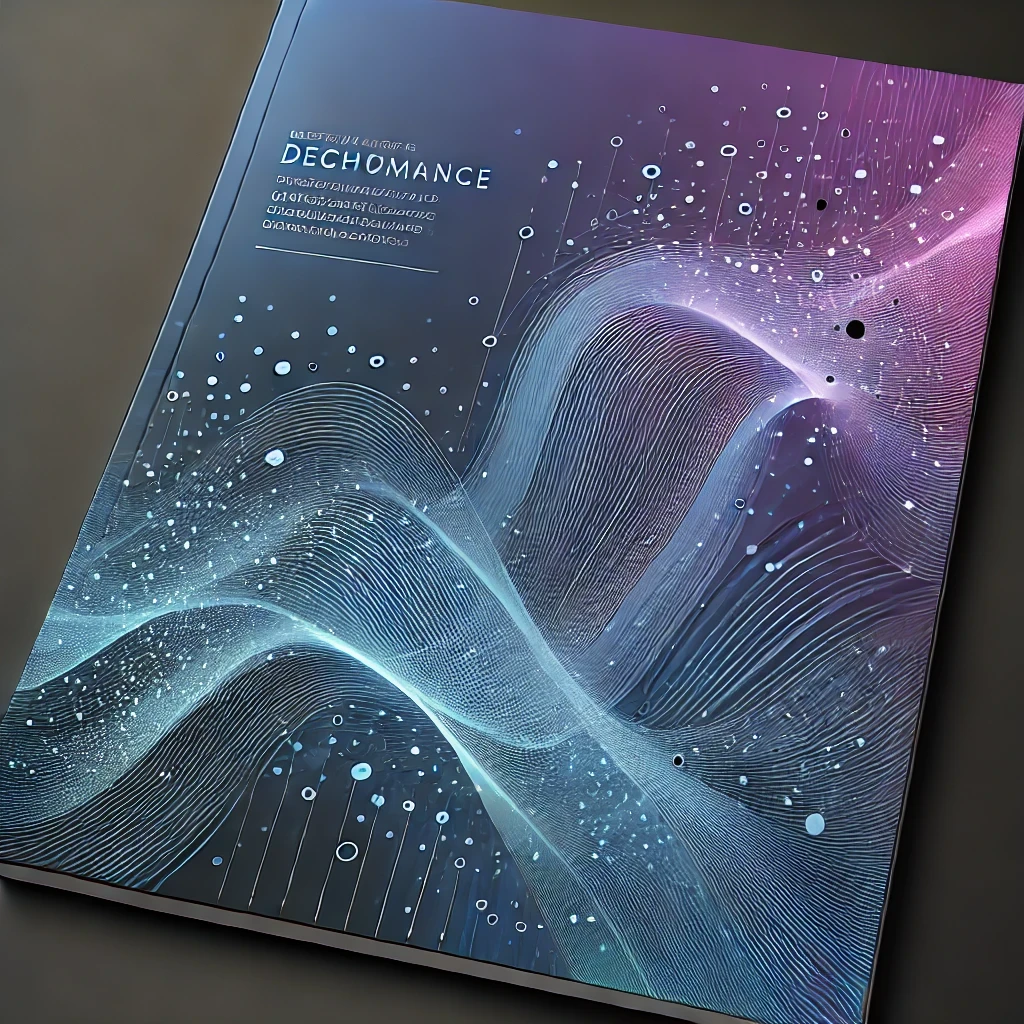
This is an overview of how users can get stared with Renaicie. A detailed guide is provided after purchase at jenacie.com
Prerequisites
Renacie v1 purchased from Jenacie.com.
NinjaTrader installed (latest official release).
Windows Desktop or a VPS (Virtual Private Server)
Import Steps
Download the zip file after your purchase.
Open NinjaTrader 8 on Windows Desktop or a VPS
Import the latest version of Renacie v1
Activation
Provide Your Machine ID in Ninjatrader
Await Confirmation from Jenacie LLC
Apply the Strategy to your Trading Charts
Configuration
Attach Strategy to Desired Instruments and Timeframes
Adjust the strategy’s filters or parameters according to your trading plan.
Monitor connections and positions.
Automation
We recommend first running a backtest in the Strategy Analyzer and Playback mode.
Next, test it on a Demo account.
Once satisfied with the results, run it on a live account.